PayPal vs Google Pay Comparison
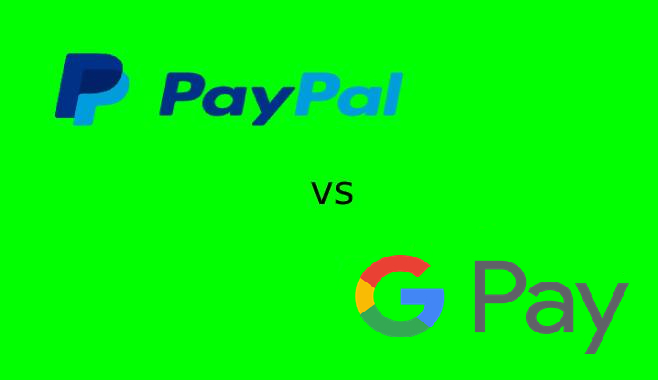
Introduction
Are you also someone who links all payment modes on an app available on your smartphone? Surely you must have your reasons to eliminate the habit of stepping out with a wallet filled with cash and cards. E-wallets sure have made transactions a lot easier and quicker for businesses, professionals and individuals alike. You can make in-store payments, online transactions, pay bills, send as well as receive money via such apps on your smartphone without hunting for the exact change in your wallet.
PayPal and Google Pay are certainly two of the more reputed and reliable players in the market that most people trust. But who exactly are they suited to the most? Which one is better suited to your needs? In this blog, we’ll excavate the benefits of these two key players, so you can pick the one that suits your needs. But before we get into the benefits let’s understand more about both these services.
WHAT IS GOOGLE PAY?
Google Pay enrolled itself in the world of digital payment a little late (i.e. late 2017), so it’s considered as a newcomer. Do note - Google Pay is available for iOS only in the United States and India.
The main criteria of Google Pay is to make UPI safer and quicker for users. In simple words the app wishes to make instant real-time payments as quick as handing out cash to a friend when you have the exact change in your wallet.
WHAT IS PAYPAL?
PayPal is one of the oldest digital wallets and has been around for 20 years now. It’s widely used for shopping, organizing recurring payments such as bills and sending money internationally with one accessible account. ‘Pay via PayPal’ is an option you’ll see very often on thousands of websites and stores because it simply is widely accepted by millions.
PAYPAL VS GOOGLE PAY TOTAL NUMBER OF USERS
Google Pay - The app currently has 55 million active users.
PayPal - Over 200 countries use PayPal and the app currently has 346 million users worldwide.
PAYPAL VS GOOGLE PAY TRANSACTION FEE
Google Pay - There’s no fee involved in sending or receiving transactions. However, you pay a 2.9% fee if you make a payment via your credit card on the app. For in-store payments, payments to friends, there is no extra fee added.
On the other hand, you can send debit card payments for free on Google Pay. You may love this fact about their service, but then again, remember that you can’t make international payments via Google Pay. That’s when PayPal stands to be more efficient.
PayPal - Transferring funds is not exactly free on PayPal. For international transactions, PayPal takes a fixed percentage of commission (2.5%) plus an additional currency fee is charged for every payment exchanged across borders. It’s best to analyse how much money is being deducted in total before committing to PayPal as your mode of sending/receiving overseas transactions.
See also: PayPal Fees Calculator
While for domestic payments you’re charged a 2.9% fee (based on the amount you send) + a fixed fee. Do note this happens everytime you send out money via your debit or credit card. Domestic transfers are free if you send it from one bank account to another.
Key Takeaway
- Both apps are great to protect your card details while making any online transactions
- You can enjoy touch-free and remote payments on both apps
- Both have achieved the hallmark of being trustworthy popular payment gateways
- PayPal is ideal for users who have an ecommerce business because it makes it easier to accept international payments.
- While Google Pay would be best suited for individuals who wish to keep settle bills at a local grocery store and other possible domestic payments.
Ease Of Use Of Google Pay
To set up a Google Pay account you have to first download the app from the Google/Apple play store. Post that, all you need to do is set your account with your phone number and email address. The app will also ask for certain permissions during the verification process. Once that’s done you can feed your bank account details and debit/credit card onto the app. The interface is pretty straightforward and all you have to do is tap and pay or scan and pay.
We’d also like to mention that for Google Pay, your mobile number is the most important link for payments. You can add bank accounts only if you registered your bank account with the same mobile number. You can add 2 or more bank accounts on the app and as many cards as you require. But always remember that you’re charged a 2.9% fee when you use a credit card to settle a payment.
Another interesting aspect about Google Pay is that you can add your PayPal account onto the app and use PayPal as one of the methods of making transactions. Also, you can only download it on an iOS of 8 or higher. iOS users frequently face payment issues with Google Pay and this is considered as a major drawback of the app.
Ease Of Use Of PayPal
For your PayPal account, the main link to set it up is your email address. To learn more about setting up your account do browse over our previous blog ‘How to Setup a PayPal Account?’ that goes into the details of it. You can feed upto 8 bank accounts and 4 active card numbers onto the PayPal application once you’ve signed in. If you wish to transfer money across the globe to an NGO or a relative in need of the money, PayPal will help the funds reach them. Another scenario where PayPal would serve you efficiently is when you’re working for a company abroad that prefers to send your salary via PayPal because they wish to avoid paying high fees charged by private banks.
Bottom line
Looking at it, comparing Google Pay with PayPal is almost like comparing apples with oranges. Since both applications have some peculiar features that you would surely appreciate only if your funds travel in that manner. Below we have summed up the unique features of both apps so you can decide which app seems more feasible for your transactions.
Overview Of Google Pay
- Transfer funds from your bank account and debit card for free
- Easy to use for bills, in-store and online purchases
- Has a feature that automatically finds stores that use Google Pay
- You can link your PayPal account to Google Pay as an additional payment method
Overview Of PayPal
- Straightforward process to receive international payments
- Charges a 2.9% fee for funds transferred via credit and debit card
- Free fund transfers only if made directly via bank account
- Great for availing coupons and offers while paying for international purchases
See also: Compare PayPal vs Payoneer